Ah, a slip of the thumb and the next thing you know you’re lying in the foetal position, phone thrown across the room in a moment of blind panic. It’s hard to believe that despite all the benefits technology has provided to our lives in recent years, the horror of having sent a text you shouldn’t have – to an unrequited love or an ex during a moment of liquid courage – or one punctuated by all manner of typos is enough to leave you swearing off mobiles entirely and devoting your life to the art of calligraphy and letter writing. Thankfully, there is hope as the newest Apple iOS now allows users to edit and even unsend messages sent via iMessage.
For those prone to typos or sending messages meant for one person to another, the latest developments in iOS 16 comes with a simple fix, allowing you to simply tap and hold on the message you’ve sent, with the option to then choose “edit” or “undo” send.
Users are now able to edit any message up to five times, but there are some limitations. Namely, you have 15 minutes to edit the text after sending it. It’s believed that Apple reportedly decreased this time limit after feedback that the feature could be abused. As well as that, your recipient will be able to see a history of your changes.
For those wanting to unsend a message entirely, the time limit is even shorter which, when you think of it, makes sense, given that your recipient could view it within a matter of minutes. Users have just two minutes to unsend the message, and while the recipient won’t be able to read the message that was unsent, they will be able to see that you’ve deleted a message (similar to current features on WhatsApp).
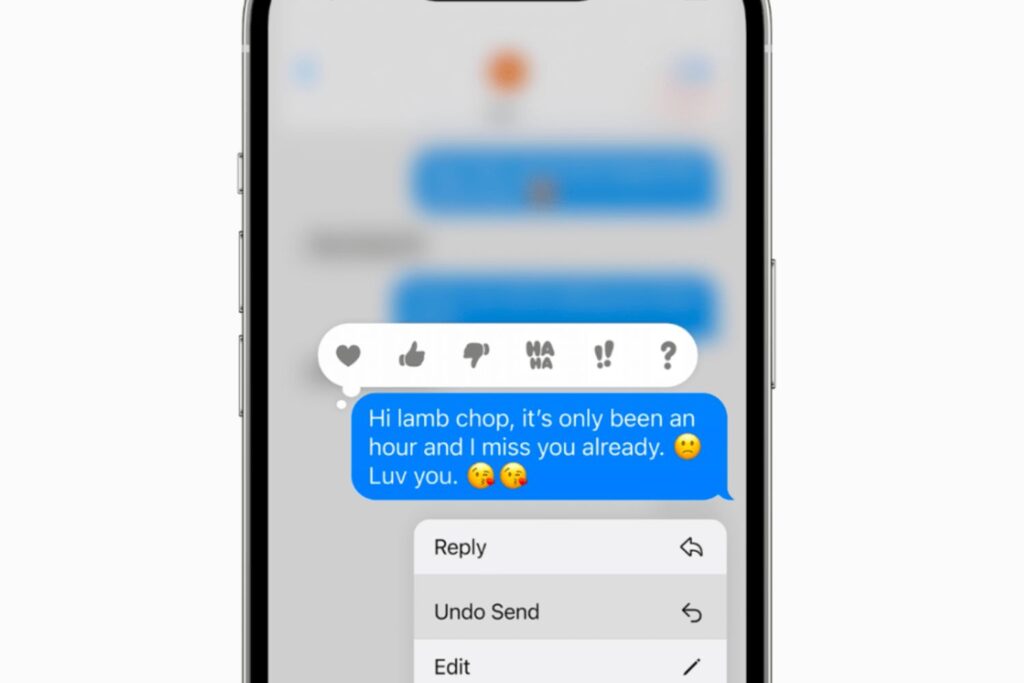
Another key factor is that this feature will only be available for those using Apple devices and when the recipient is another Apple user. They also work best if the person receiving your message has the latest version of iOS (i.e. has installed iOS 16), otherwise users will be able to see every version of the text message you’ve edited which, let’s be honest, might be just as bad as the real thing.
For those messaging recipients in the green – ah yes, the dreaded Android users – such messages won’t be able to be edited or unsent as Apple is yet to make iMessage available on other phones. Still, it’s a feature that is sure to bring welcome relief to many. The new iOS also welcomes a host of other features, including customisable lock screens and sharing options.
How to edit and delete messages on iOS 16
Here’s how to edit an iMessage on iOS 16:
- Open iMessage.
- Press and hold the message you want to edit.
- A Quick Actions menu will appear.
- Tap Edit.
- Choose Edit to change the message.
- Once you’re done editing, hit the blue check mark.
- You can edit a single message up to five times.
- You’ll have 15 minutes from the time you sent it to change your message.
Here’s how to unsend an iMessage on iOS 16:
- Open iMessage.
- Press and hold the message you want to unsend.
- A Quick Actions menu will appear.
- Tap Undo Send.
- Undo Send works up to two minutes after sending.
- When you try to unsend iMessages that were sent to someone running iOS 15 or earlier software, they may still be able to see them.
- If the person you are texting has iOS 16, a message will appear saying you unsent a text message. The person you’re texting won’t know what that message was, as long as they didn’t see a preview of that text when the original iMessage was sent.















