If you’re a tech fiend, chances are you’ve been perusing the news headlines for word coming out of Apple’s annual WWDC. For those wielding an iPhone or iPad, the event hits like Christmas: there’s the same sense of anticipation, nervous excitement and then, come the unveiling of new products, specs and software updates, an unbridled enthusiasm that takes over the body and threatens to form itself into dance moves. Once again, the WWDC 2022 didn’t disappoint as far as new developments go and if there’s one thing to takeaway from the event, it’s that iOS 16 is officially on the way.
Apple announced the latest iPhone software update during the keynote event, with iOS 16 expected to release in the fall along with the debut of the iPhone 14 lineup. It’s an exciting time for all manner of reasons, not least because the software update promises a new-look lock screen and new notifications. To keep you in the loop, here’s everything you need to know about the software update, including the most important features.
iMessage features and editing
Under the new software update, iOS 16 will allow iMessage users to edit their texts and undo send any message you may have sent in haste, or perhaps regret sending in the first place. Users will be able to mark threads as unread if you don’t have time to address messages, recover recently deleted features, and also make a new Shared With You API for app developers. If all that wasn’t enough, SharePlay is also coming to iMessage, which will see users be able to watch synced content like movies or songs, while also being able to share playback controls and chat in iMessage at the same time.

New notifications and lock screen
If the lock screen has long been something you’ve wanted to change, now is your chance. The lock screen under iOS 16 will become fully customisable, with users able to edit everything from fonts and colours of text, to adding new lock screen widgets. Photos used for lock screens will also take advantage of a layering effect, placing the subject in front of the time text.
New widgets will also support updates like calendar events, weather, battery levels, alarms and time zones. The lock screen will support new Live Activities feature, which shows any real-time activity – like an active Uber ride, sports scores, or workouts – without having to unlock your phone.
Notifications will scroll up from the bottom of the screen with users able to create multiple lock screens with customised features, saving them and tying them to a specific Focus feature like “Work” or “Do Not Disturb”.
Apple Wallet
Apple Wallet will add more support for verified IDs to be stored, allowing users to store ID in apps requiring you to upload identification. It will also integrate Keys sharing via iMessage and Mail, while continuing to work on sharing Keys via the wallet to those without iPhones.
For the shoppers and big spenders, Apple Pay will soon introduce Apple Pay Later, allowing you to split any Apple Pay transactions into four equal payments made every two weeks with no interest. It will be available anywhere Apple Pay is accepted online. Apple Pay shipments will also allow for your shipments to be trackable in your Wallet, starting with purchases made on e-commerce platforms like Shopify.
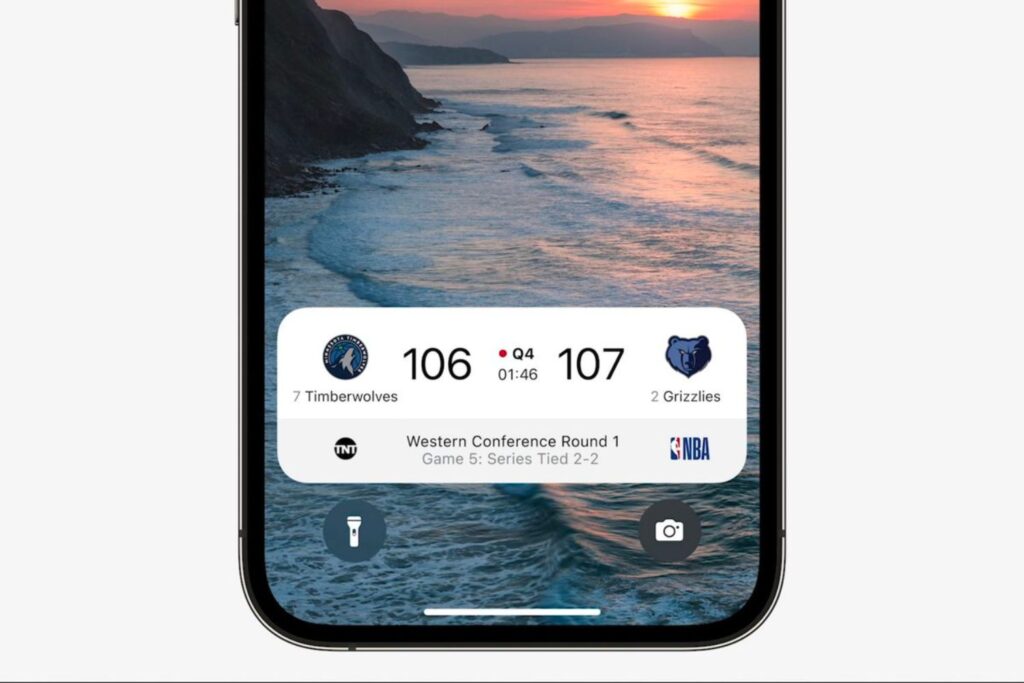
Live Text and Visual Lookup
Users will soon be able to use Live Text with video and the existing photos feature. iOS 16 users will be able to convert currency and translate any text captured via the camera or stored in Photos directly in either interface, eliminating the need to move between each app. Visual Lookup will allow users to press and hold on the subject of a photo, removing it from its background and moving it from Photos app to other apps like Messages. Visual Lookup will also expand to include subjects like birds, insects and statues.
Enhanced privacy features
Apple worked with several non-profit organisations that support victims of domestic abuse to develop the new Safety Check feature, which allows users to quickly deny access to their devices and data when in dangerous situations. Safety Check allows users to cut off location sharing via Find My, reset privacy permissions for all apps, protect access to messages by signing out of iCloud, restrict iMessage and FaceTime to only the device in your hand, and chance access to data for your apps.















