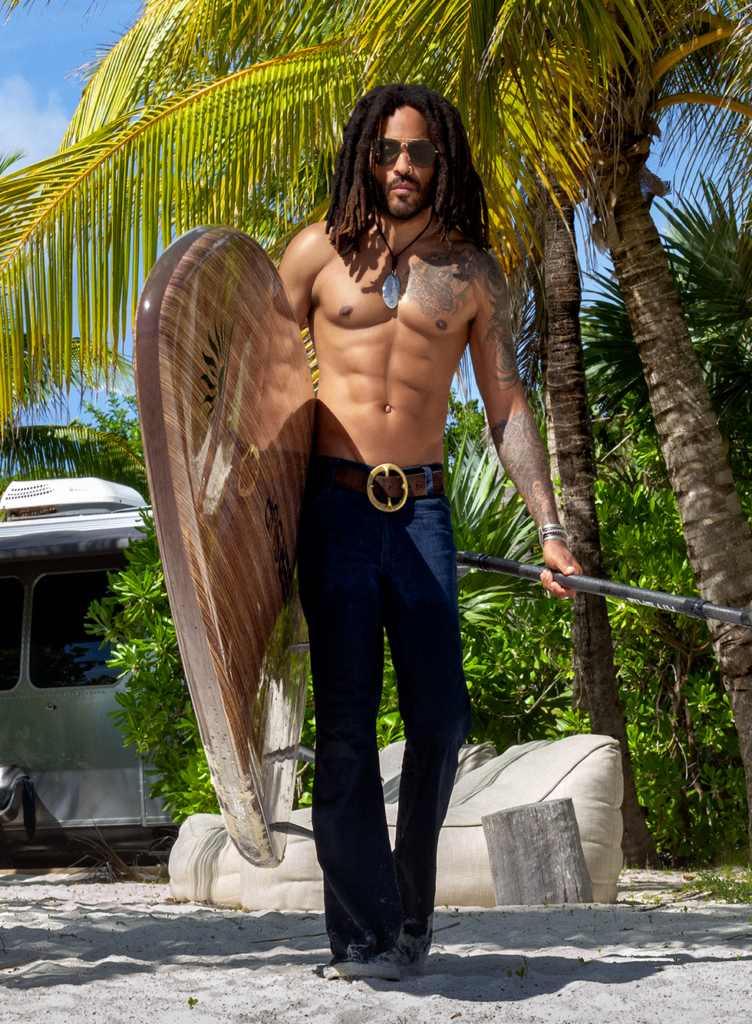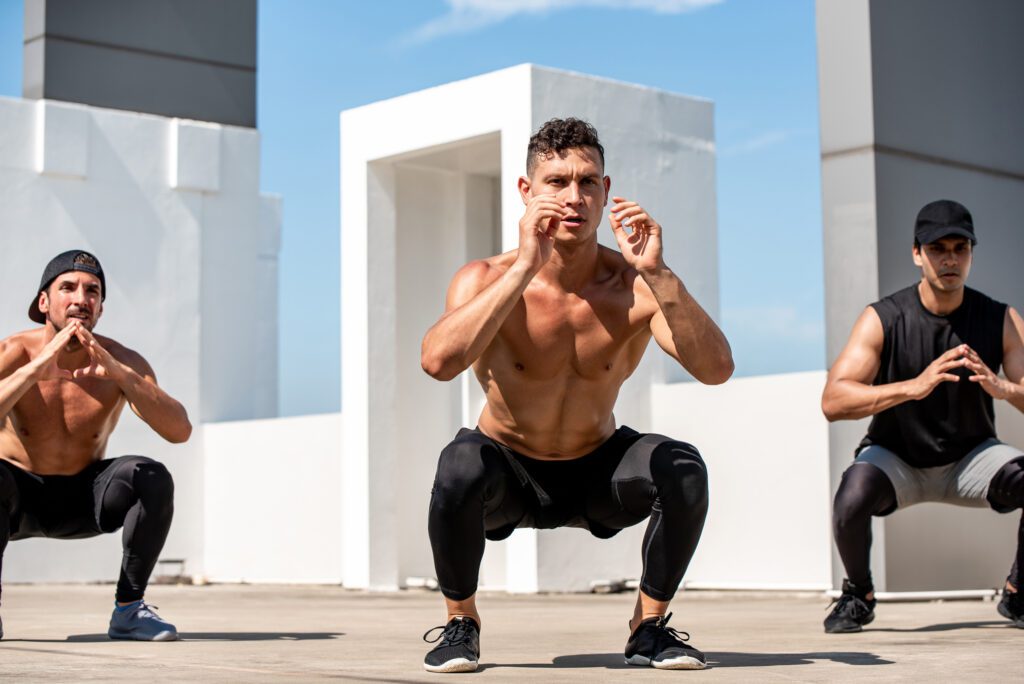So today we are going to look at a trackball mouse. No, you read that right a trackball mouse. While trackball mice haven’t been absent in the past few years, major peripheral manufacturers have not been focusing on them especially with the release of much more accurate and ergonomic optical mice.
Design
The Logitech MX Ergo is not a small mouse not only is it incredibly wide it is quite tall also, and has more than enough surface area to cater for all fingers to sit comfortably. The trackball is a good size and I didn’t have any issues with slipping or constantly having to reposition my thumb. There is also a magnet plate that attaches to the base of the mouse that lets you snap between two different angles positions. You can have it flat or tilted at 20 degrees this is a nice feature that allows you that extra bit of control over your comfort.
The buttons are large and tactile however Logitech have migrated the small form factor thumb buttons we see on most optical mice which are designed on the Ergo to be used by your index finger and it just doesn’t quite feel 100% right. Overall it is well built and solid, the trackball is smooth and accurate. Just a note to my left-hand mouse using friends out there, let me just stop you now as this whopper only comes in right hand mode, sorry.
Performance
If you are used to using a traditional optical mouse then using a trackball will feel very odd to begin with, and I will be the first to put my hand up and say that I tried to push it across my mouse pad a few times on the first day. You don’t realise how much of your movements are subconscious and changing it up makes it very apparent. But after a day or two, I had it down pat.
The connection is super simple with either the choice of 2.4ghz wireless or Bluetooth and it worked like a charm straight out of the box. The provided software is also good, allowing you to customise the additional buttons.
Now I know there are people out there who love trackballs and swear by them but I was just not able to get it to like for like replace my optical mouse, I use 3 large displays at work and the time and accuracy you need to span this distance just wasn’t feasible. I am also a bit of a gamer and I couldn’t get my head around this one from a gaming perspective at all, having to the use your thumbs for quick precise movements while utilising the left and right buttons as well just didn’t really work.
Thumbs up
- It is comfortable in either of the tilt positions
- Good simple connection
- Battery life is a stated 4 months (I haven’t had to charge it yet)
- Customisable buttons
Thumbs down
- Only available in right handed
- Limited in use cases, not good for gaming or using for multiple large displays.
- Expensive
The Round-up
If you are in the market for a trackball mouse then you can’t really go past this one, there really aren’t a lot on the market and most of the others are a bit on the cheaper side and don’t have the same build quality as the Ergo MX. If you have never used a trackball mouse before I wouldn’t run out and buy one either you need to assess your needs as there are some applications where it really isn’t as efficient as an optical mouse. Also at a price point I could recommend several optical mice that would do a better all-round job.